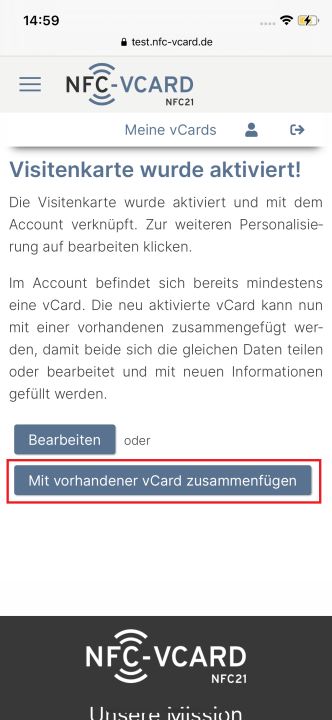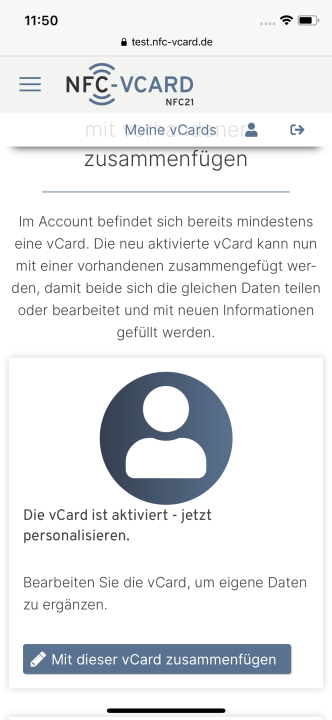Each profile has the option to collect several vCards. After logging in, an overview of all linked vCards appears on the start page. You can find out how to do this here.
Add more NFC vCards to the profile
Content
Add more vCards to the profile
It is still possible to add vCards of any kind to the profile. To do this, a new, as yet blank vCard must be scanned and activated (see How2: Activate NFC vCard). Added vCards can be viewed and edited via the My vCards tab.