NFC-vCard FAQs
Here you can find answers to the most frequently asked questions (FAQs) about our NFC-vCard and our Social-vCard. If your question is not answered here, do not hesitate to contact us. We are happy to help you.
General questions
-
Where can I buy an NFC-vCard / Social-vCard?
Our NFC-vCard / Social-vCard is available in our shop. We will be happy to advise you on comprehensive customisation options. Please contact us using the inquiry form.
-
Where can I view / edit the data of my NFC-vCard / Social-vCard profile?
There are two ways to view or edit the profile and the data on your NFC-vCard / Social-vCard. Either you log in directly to the web portal and go to "My vCards" to edit the data. Or you scan your NFC-vCard / Social-vCard with your smartphone and log in afterwards.
-
I have not received an activation link - What now?
The activation link will be sent to the specified e-mail address. By mistake, it may also have ended up in the spam folder. Alternatively, the activation link can be requested again. It should also be ensured that the correct e-mail address has been entered.
Usage of vCards
-
How do I correctly scan my NFC vCard / Social-vCard to read the data stored on it?
The data stored on the NFC-vCard / Social-vCard is read using NFC. The scanning process via NFC differs depending on the type of smartphone. Look here for instructions on the scanning process for iOS or here for instructions on the process with Android.
-
How can I register?
Click on "Register" in the NFC-vCard portal. Then enter your e-mail address and choose a secure password. Afterwards you will receive an activation link to the e-mail address you entered. If you click on this link, your e-mail address will be activated and you can log in.