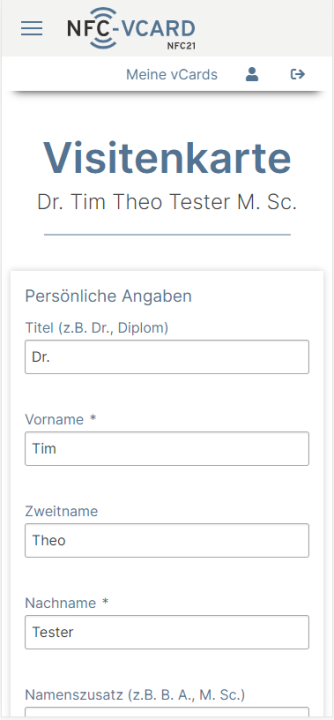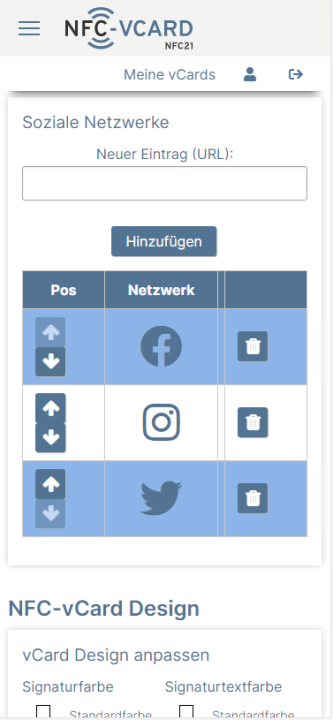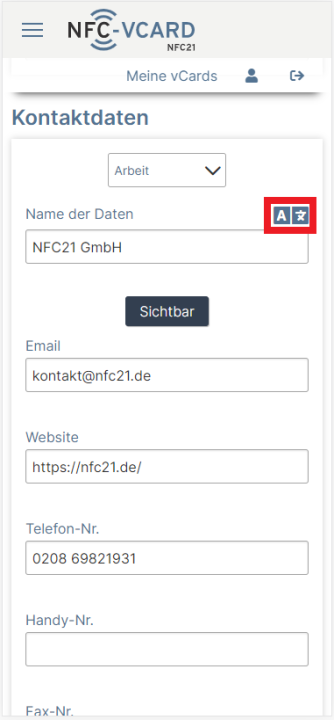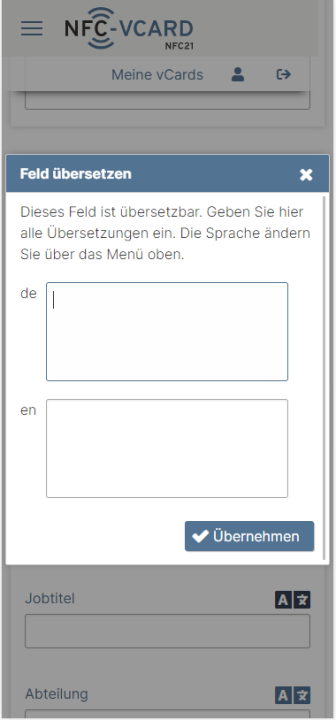This is a tutorial that explains how to fill the NFC vCard with data and design it as you like. It's really easy! All the steps are listed below.
Edit NFC vCard data
Editing the data
Now it is possible to describe the newly activated NFC-vCard via the Edit button. The following information can be added to the profile form:
- Personal information
- Company information
- Professional and private contact details
- Social networks
Translate text fields
Text fields marked with the symbol A can be translated. If you click on the symbol, a new window opens in which you can enter a translation for the respective column.
Change the design of the NFC vCard
The design of the NFC vCard can be customised in terms of colour and font in the NFC vCard Design section. Signature colours, background colours, signature text colours and the colour of the content text can be set via a colour selector and can be viewed directly in the vCard preview displayed below.
Note: This function is only available if the vCard does not have a fixed CI (business version).