This is a guide that explains how to get the Social-vCard ready very quickly and easily. It's really easy! All the steps are listed here.
Activate Social-vCard
Content
To activate the social vCard, we first have to scan it with the smartphone. We do this by holding the back of the smartphone over the vCard until a browser link opens on the screen.
Scanning differs depending on the smartphone. We have instructions for Android and iOS with more information.

Click on the link to open the website nfc-vCard.de, where you can activate the Social-vCard by clicking on the Activate button and link it to the account you have created. In the login form you can now log in with your own account or register again (see next step).
Create an account at nfc-vcard.de
If you do not yet have access to nfc-vcard.de, you must first register. We do this by clicking on Register Now under the Login button. In the registration process, an e-mail address and a password are requested. Afterwards, an activation link is sent to you, which you have to confirm.
The vCard is now activated and linked to your own account. Now the data can be easily edited, which we will show in the next How2.
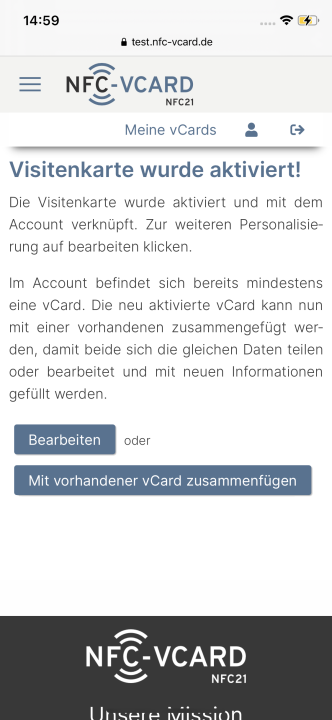
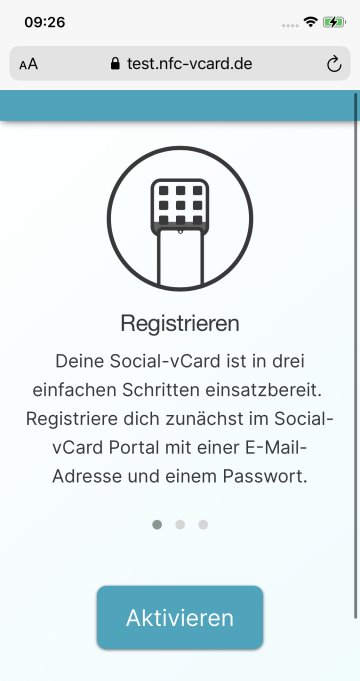
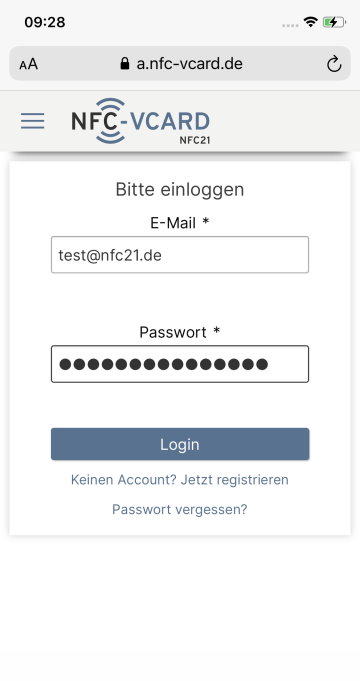
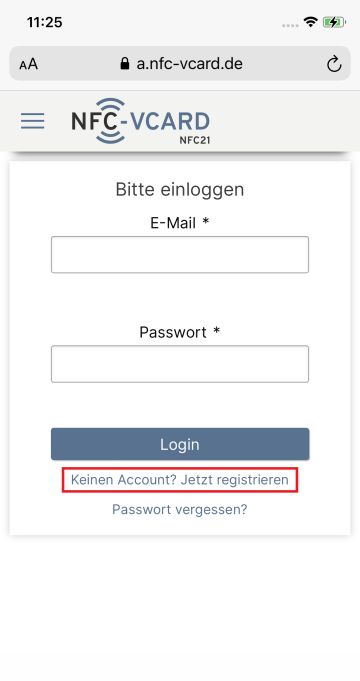
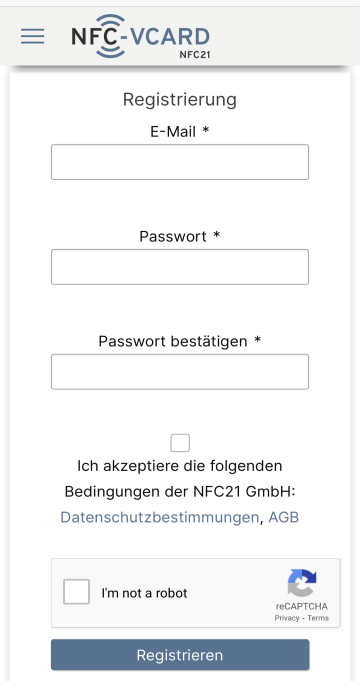
Social-vCard successfully activated