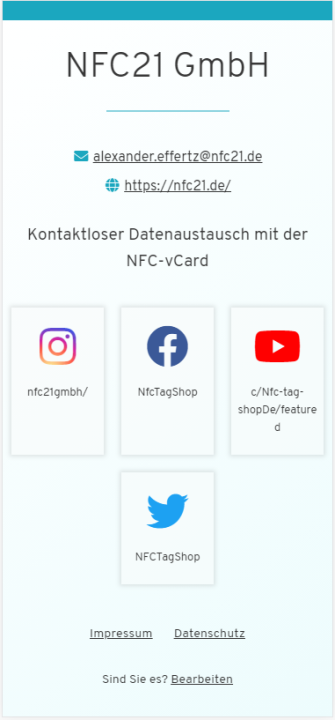Profile is set up and the Social-vCard is ready to use. We show you here how to scan it.
Scanning the created Social vCard
Content
Scan the created vCard
As soon as the processing of the vCard is completed and all information is stored, the Social-vCard is ready for use. The data of the Social vCard can now be scanned and accessed with any NFC-enabled smartphone. To view the content, we hold the smartphone with its back over the vCard until a browser link appears on the screen. This then takes us to the profile created for the social vCard.