Howtos
for vCards
Here you can find all the important step-by-step instructions for the NFC vCard, the Social vCard and the Review vCard. Quick answers to various questions can also be found in the FAQs. We are also available at any time by phone, email or contact form.
Howtos for NFC-vCard
Activate NFC vCard
Before use, the NFC-vCard must first be activated. All 4 steps are simply explained here.
Edit NFC vCard data
This is a tutorial that explains how to fill the NFC vCard with data and design it as you like. It's really easy! All the steps are listed below.
Scanning the created NFC vCard
After completing the profile, the vCard is ready for use. To help your counterparts, we explain the scanning process here.
Add more NFC vCards to the profile
Each profile has the option to collect several vCards. After logging in, an overview of all linked vCards appears on the start page. You can find out how to do this here.
Howtos for Social-vCard
Activate Social-vCard
This is a guide that explains how to get the Social-vCard ready very quickly and easily. It's really easy! All the steps are listed here.
Edit Social vCard data
After activation, the Social-vCard can be filled with data and designed. Here you can see how it works.
Scanning the created Social vCard
Profile is set up and the Social-vCard is ready to use. We show you here how to scan it.
Add more social vCards to the profile
Do you want to collect several social vCards under one profile? No problem, we show you how to do it here.